Editor's review
Make a web gallery, get the effects applied, protect the images, customize the features, and have different operations carried out. All this can be done simply through a utility that can help you to get your images modified and made elegant in a hassle free manner. The Right WebGallery Pro 2.8 has a wide range of features that can be operated by the users easily. For operating the program you just need to follow the step by step process. You can change the backgrounds, images size, colors, tables, custom navigation and buttons, borders, transitional effects, shadows, image titles, etc. It allows you to automatically rotate, resize and convert the images to the formats- jpg, gif or png.
For carrying out the working procedure with the Right WebGallery Pro 2.8 you need to first select the mode that applies to you namely Beginner, Normal or Expert. The first step is for creating the ‘New Project’. Clicking ‘Next’ you need to enter the gallery name/description that also can be done with the text editor by clicking the provided button. Moving to the next step you need to select the images. You can add, remove and jumble the sequence as required by you. You can rotate the images with the options given below the image preview window. All the selected images would appear in the sequence on the middle of the screen and even you can change their name /description. Then appears the Theme selection from the given wide variety clicking on each you would shows the preview in the small Theme Preview window. Then you would require to click on the Generate and View option that would generate the web gallery and provides you with the preview. Completing the task you can explore and view the gallery. Likewise with different features you can use all the modes to create wonderful web gallery. With different modes you get features like inserting music, setting the hue, saturation, placing watermark, etc.
Right WebGallery Pro 2.8 provides you with easy features that help you to create spectacular web galleries that are easy to use and can be uploaded easily to the website. The software has been given 4 rating points for providing a large range of options so that you can share the images with others in an easy manner.


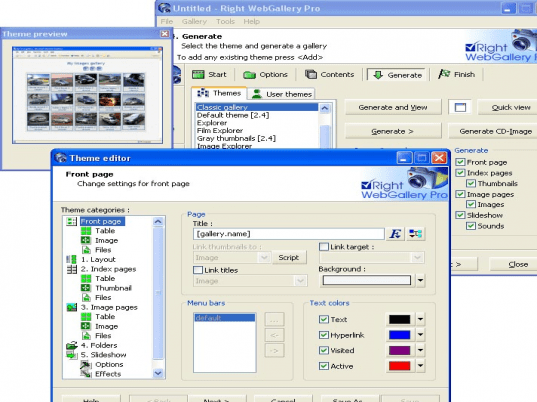
User comments